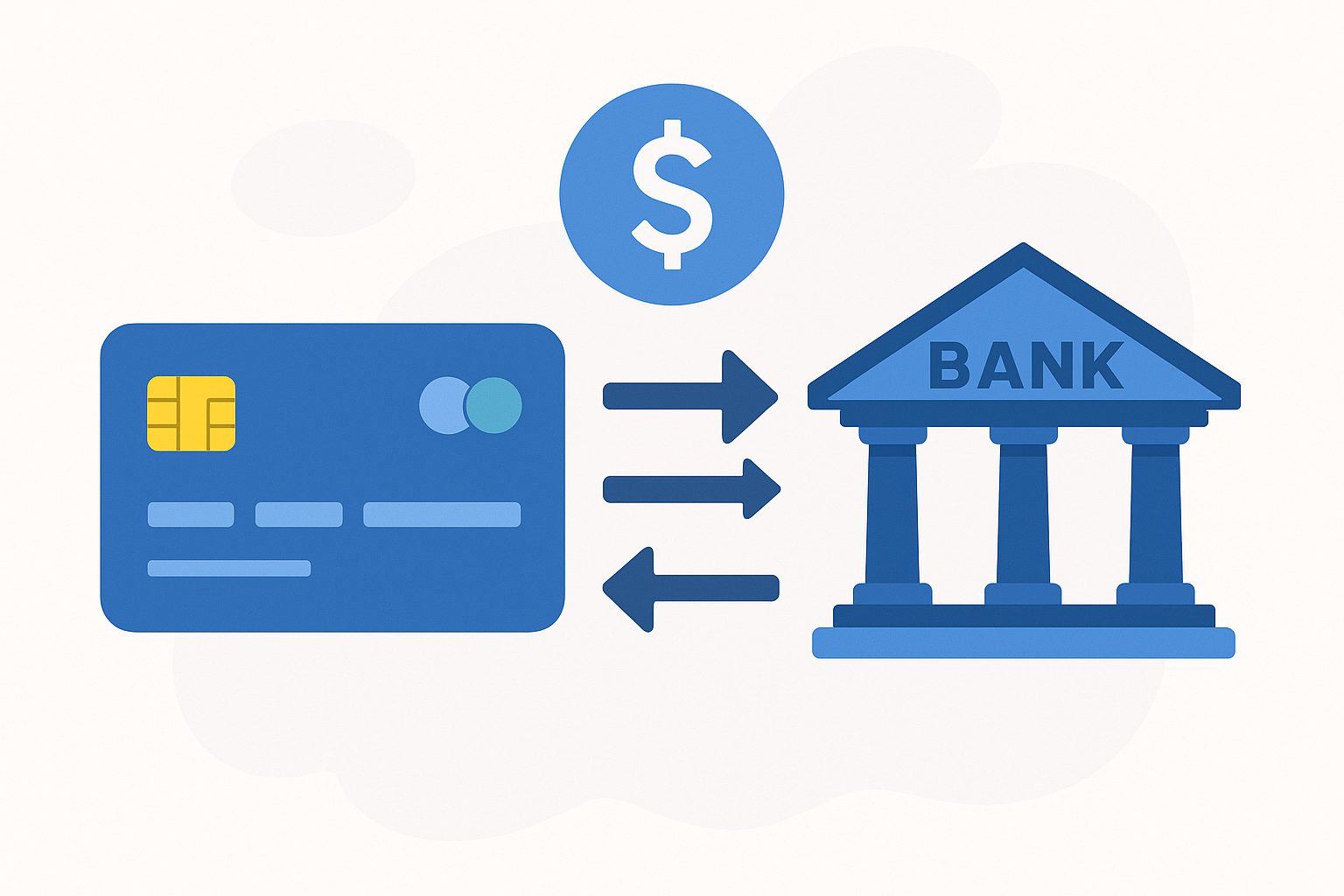Have you ever been in a situation where you needed urgent cash but didn’t have enough money in your bank account? While credit cards are great for making purchases, many people don’t know that you can also transfer money from your credit card to your bank account in times of need. This process can be very helpful during emergencies, but it’s important to understand how it works, the pros and cons, and the steps involved.
In this blog post, we’ll explain the different ways to transfer money from your credit card to your bank account, and some important things you should keep in mind before doing it.
Is it Possible to Transfer Money from Credit Card to Bank?
Yes, it’s possible. Many banks and financial service apps allow you to transfer money from your credit card to your bank account. However, this is treated as a cash advance or a loan by the bank. It usually comes with extra charges and interest rates, so it’s important to read the terms and conditions before proceeding.
Different Ways to Transfer Money
Here are the most common methods to transfer money from a credit card to your bank account:
- Using Net Banking or Mobile Banking (Cash Advance)
Some banks allow you to transfer money from your credit card to your own savings account directly through internet or mobile banking. This is usually available under the cash advance feature.
Steps:
Log in to your credit card internet banking
Choose the “Cash Advance” or “Funds Transfer” option
Enter your account details
Enter the amount and confirm the transfer
Note: The amount is usually limited to a certain percentage of your credit card limit (for example, 30-40%).
- Through Digital Wallets (like Paytm, PhonePe, Mobikwik)
You can load your digital wallet using your credit card, and then transfer that money to your bank account.
Steps:
Open your wallet app
Load money using your credit card
Go to “Transfer to Bank” option
Enter bank details and amount
Confirm and complete the transaction
Note: These apps may charge a small fee (1-3%) for transferring wallet balance to a bank account.
- Using a Money Transfer App (like CRED, LazyPay, PayZapp)
Apps like CRED offer a feature to send money directly to your bank account using a credit card. You may be charged a service fee or processing fee for the transaction.
Steps:
Install and sign in to the app
Select “Transfer to Bank” or similar option
Enter amount and your bank details
Add your credit card and complete the payment
Charges and Interest Rates
Before using this facility, always check the following:
Cash Advance Fee: Usually 2.5% to 3.5% of the transferred amount
Interest Rate: Cash advances attract interest from day one, unlike regular credit card purchases
Service Charges: Some apps and wallets may add extra fees
No Grace Period: You don’t get an interest-free period on cash withdrawals
Pros and Cons
Pros:
Instant cash in bank
Useful in emergencies
No need to take a separate personal loan
Cons:
High charges and interest
Can impact your credit score if not repaid on time
Not ideal for regular use
Things to Remember
Always repay the amount before the due date to avoid heavy interest.
Use this option only when absolutely necessary.
Avoid using this for long-term borrowing.
Check your card’s terms and limits before initiating the transfer.
Final Thoughts
Transferring money from your credit card to your bank account can be a quick way to arrange cash during emergencies. But it comes at a cost. Always weigh the pros and cons before using this feature. If used responsibly, it can be a helpful tool during a financial crunch.
For more tips on managing your money, credit cards, and loans, keep following finpulsate.com