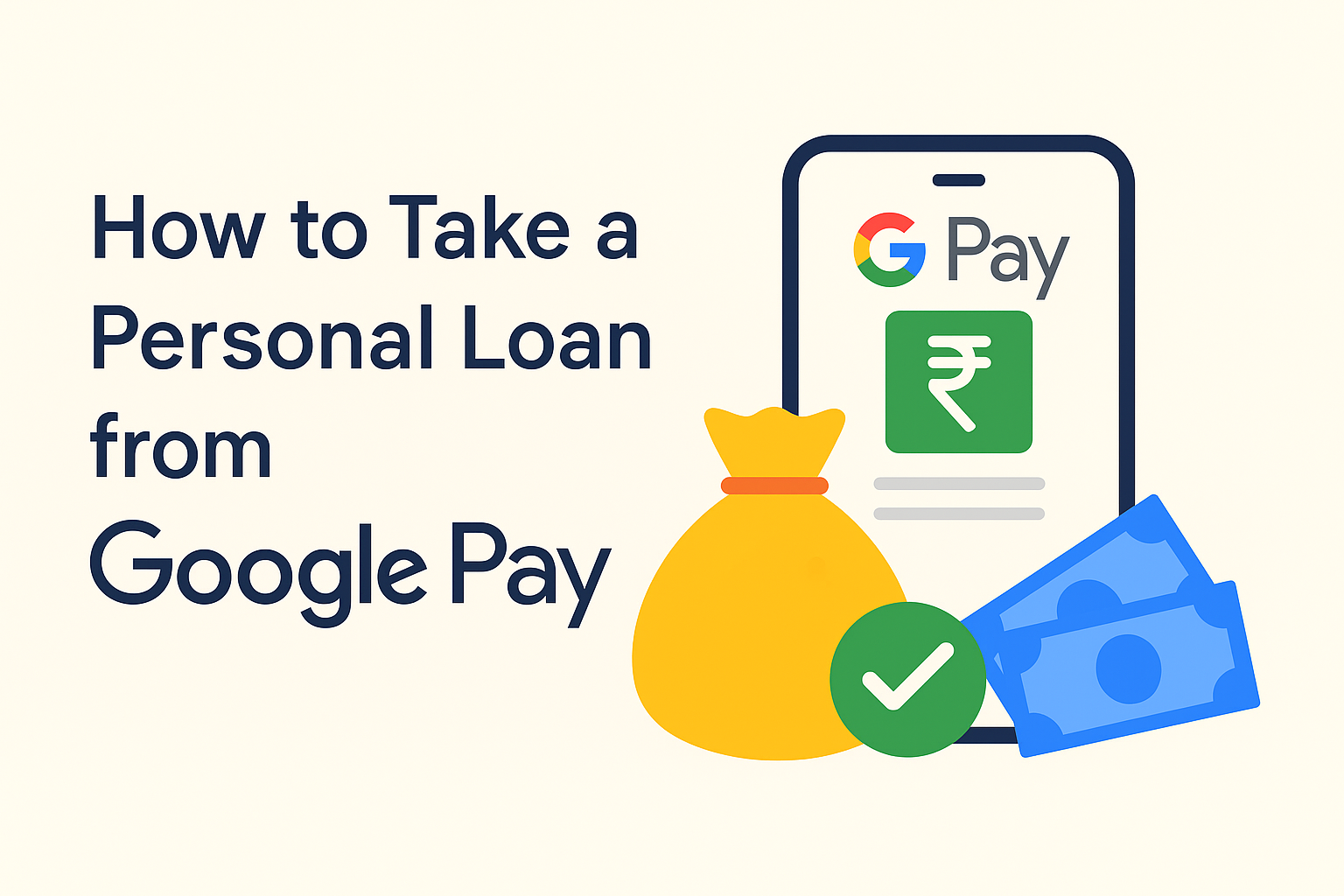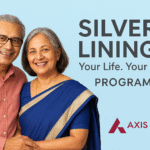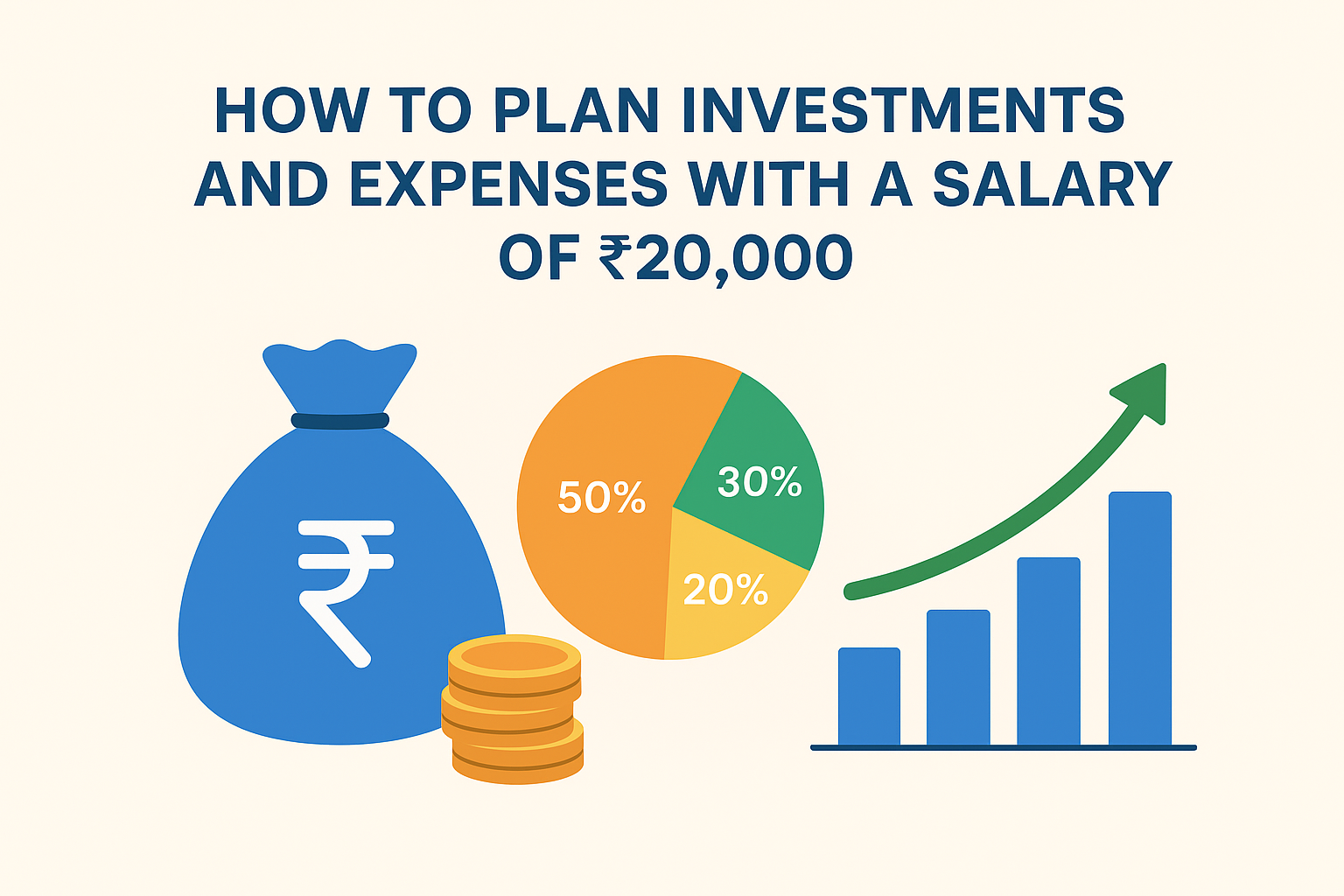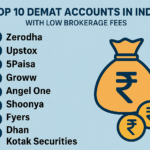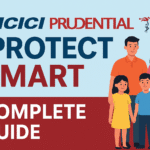If you’re looking for a quick and easy way to get a personal loan, Google Pay might be a great option for you. Many people use Google Pay for mobile payments, but not everyone knows that you can also apply for a personal loan through the app. In this blog post, we’ll explain how to take a personal loan from Google Pay in simple steps. Let’s get started!
What is Google Pay?
Google Pay is a digital payment app that allows users to send and receive money, pay bills, recharge phones, and make UPI payments. It is widely used in India and supported by most banks. In recent years, Google Pay has partnered with various financial institutions and NBFCs (non-banking financial companies) to offer personal loans to eligible users.
Who Can Get a Loan from Google Pay?
Not everyone will see the personal loan option on Google Pay. The feature is available only to selected users who meet certain criteria. Google Pay uses your financial history, app usage, and other data to decide your eligibility. If you are eligible, you will see a loan offer in the app.
Basic requirements:
You must be an Indian citizen.
You must have a regular income.
You should have a good credit score.
Your Google Pay app should be updated to the latest version.
You must complete KYC (Know Your Customer) verification.
Steps to Apply for a Personal Loan from Google Pay
Here is a step-by-step guide to apply for a personal loan on Google Pay:
- Open Google Pay App
Make sure you have the latest version of the app installed on your phone. Open it and log in using your Google account and registered mobile number.
- Check for Loan Offer
On the home screen, scroll down to see if there’s a section called “Loans” or “Personal Loan.” If you are eligible, you’ll see a loan offer from a partner bank or NBFC like DMI Finance, CASHe, ZestMoney, or others.
- Tap on the Loan Offer
Tap on the loan offer to view details like the loan amount, interest rate, EMI (monthly repayment), tenure (duration), and total repayment.
- Choose the Loan Amount and Tenure
You can adjust the loan amount and choose the repayment period that suits your needs. Usually, loan amounts range from ₹10,000 to ₹1,00,000 or more depending on your profile.
- Complete KYC Verification
If you haven’t done KYC yet, you’ll need to submit documents like:
PAN Card
Aadhaar Card
Bank account details
Salary slips or bank statement
Some lenders may also ask for a selfie or live video verification.
- Submit Application
Once you’ve filled in all the details and uploaded documents, review everything and submit your application.
- Loan Approval and Disbursement
If your application is approved, the loan amount will be credited directly to your bank account within a few minutes to 24 hours.
Loan Repayment
You’ll have to repay the loan in monthly EMIs. The repayment can be done through:
Auto-debit from your bank account
UPI payments from Google Pay
Other methods mentioned by the lender
Make sure you repay on time to avoid penalties and maintain a good credit score.
Things to Keep in Mind
Check Interest Rate: Always check the interest rate and compare it with other lenders.
Read Terms Carefully: Understand the processing fee, prepayment charges, and penalties before taking the loan.
Only Borrow What You Need: Don’t take a higher loan amount just because it’s available. Borrow what you can repay comfortably.
Benefits of Taking a Loan from Google Pay
Easy to Apply: The entire process is online and takes just a few minutes.
No Paperwork: Digital KYC and document upload make it hassle-free.
Fast Disbursal: Once approved, the money is transferred quickly.
Trusted Platform: Google Pay is a secure and reliable platform.
Final Words
Taking a personal loan from Google Pay is a simple and convenient option, especially if you need money urgently. But like any loan, it comes with responsibilities. Make sure to repay on time and borrow only when necessary. If used wisely, it can help you manage your short-term financial needs without any stress.