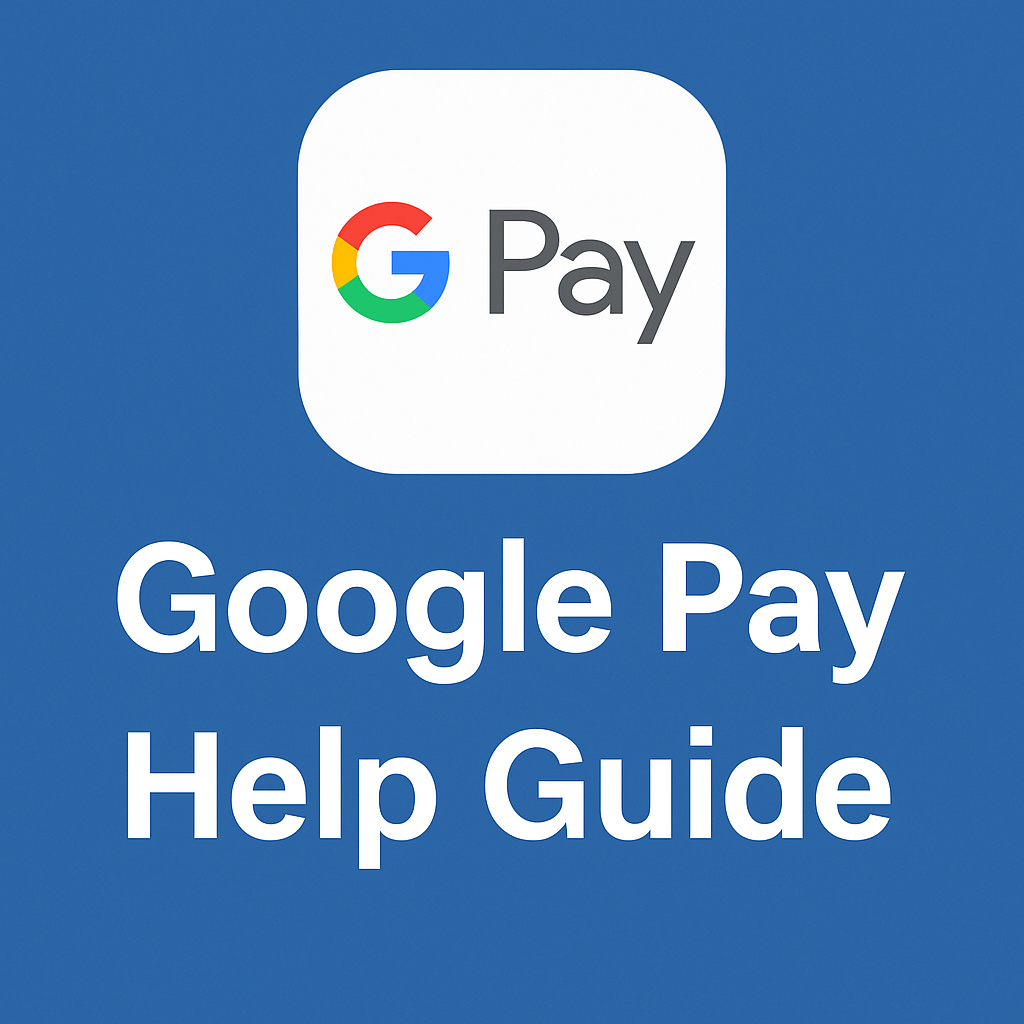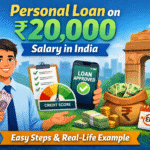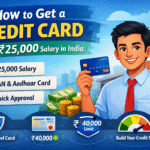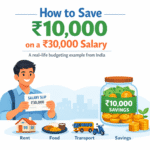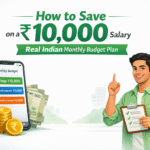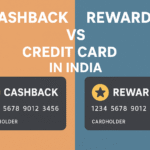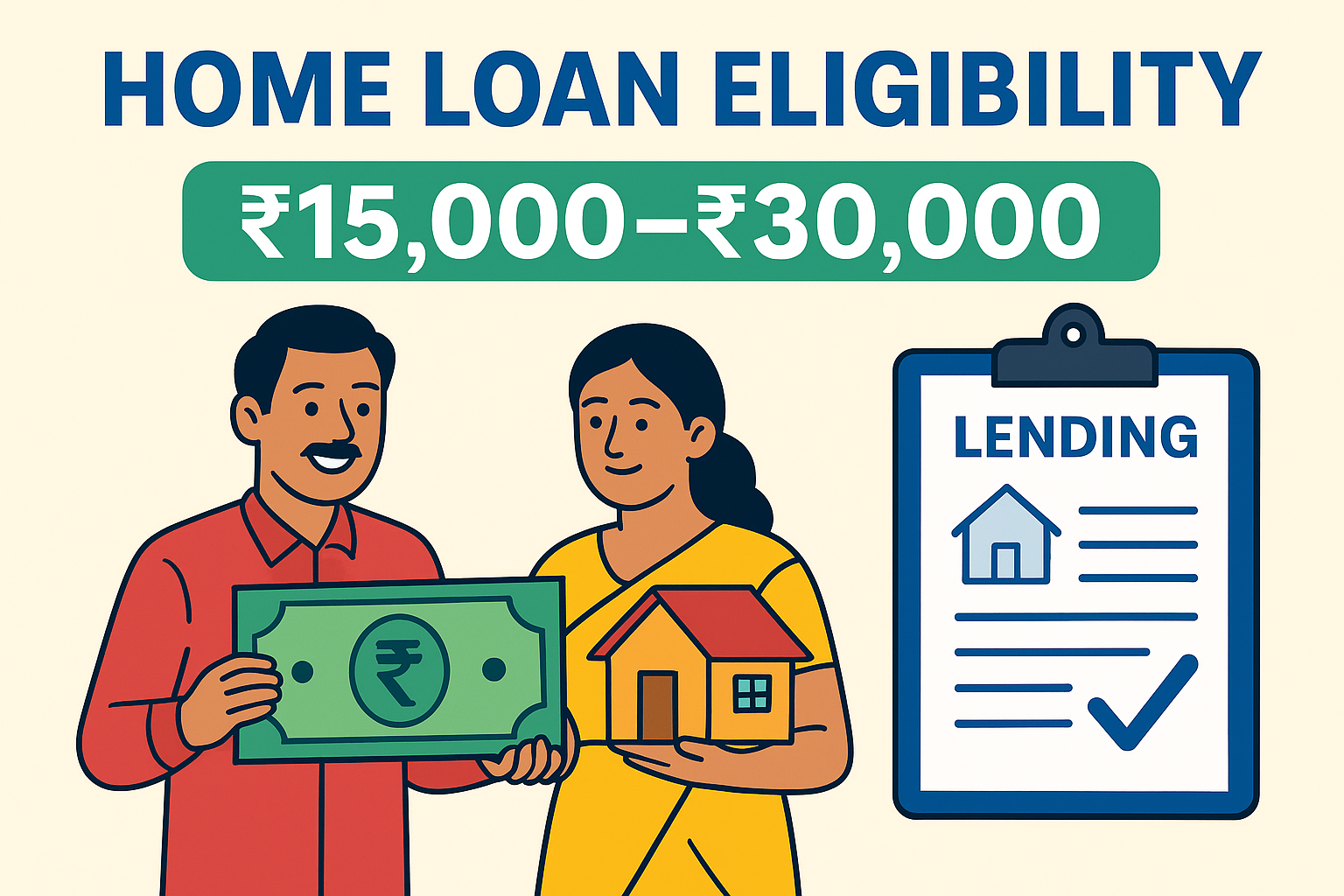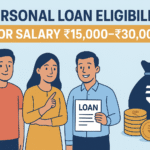Google Pay (GPay) is a widely used app in India for UPI payments, bill payments, and money transfers. If you are facing issues or need help with basic features like PIN reset, credit card linking, or cancelling payments, this simple guide will help you step by step.
1. How to Contact Google Pay Customer Support
Google Pay doesn’t offer a public customer care number. But you can get help inside the app.
Steps to get support:
- Open Google Pay.
- Tap your profile picture (top right corner).
- Select “Help & feedback.”
- Tap on a topic or select “Contact us.”
- Choose Chat or Request a callback.
Note: Avoid searching for numbers online; they might be fake or unsafe.
2. How to Reset Your Google Pay UPI PIN
If you forgot your UPI PIN, follow these steps to make a new one.
Steps:
- Open the app and go to your Profile > Bank account.
- Tap on the bank you use with GPay.
- Select “Forgot UPI PIN.”
- Enter your debit card details (last 6 digits and expiry).
- You’ll receive an OTP by SMS.
- Enter it and create a new PIN.
3. How to Link a Credit Card in Google Pay
You can add credit cards for paying bills or shopping at stores.
Steps:
- Open the app and go to your Profile > Bank account.
- Tap on “Add credit or debit card.”
- Enter your card details or scan the card.
- Verify using OTP.
- Done! Your card is ready to use.
Right now, Google Pay supports Visa and RuPay credit cards from selected banks.
4. How to Change Your UPI PIN in Google Pay
Want to update your PIN? Follow these steps:
Steps:
- Open Google Pay.
- Go to Profile > Bank account.
- Tap on the bank name.
- Select “Change UPI PIN.”
- Enter your old PIN, then type and confirm the new PIN.
5. How to Split Bills with Friends on Google Pay
If you went out with friends, you can easily divide the bill.
Steps:
- Open the app and tap “New Payment” > “New Group.”
- Add your friends who use GPay.
- Name your group (like “Dinner Bill”).
- Tap “Split an Expense.”
- Enter the total amount and how many people are paying.
- The app will send requests to each person.
6. How to Stop Autopay in Google Pay
If you subscribed to a service or bill that’s auto-deducting, here’s how to cancel it.
Steps:
- Open the app.
- Tap “See all payment activities.”
- Select the payment or subscription.
- Tap “Cancel autopay” or “Stop this service.”
7. How to Reset GPay App Lock PIN
If you use an app lock (PIN, pattern, or fingerprint) for GPay and forgot it, try this:
Option 1:
- Go to your phone settings > Security > Screen lock.
- Change or reset your lock.
Option 2:
- Uninstall Google Pay.
- Reinstall it from the Play Store.
- Log in again and set a new screen lock when asked.
20 Simple FAQs About Google Pay
- Does Google Pay have a customer care number?
No, support is only available in the app through chat or callback. - How can I talk to a real person from GPay?
Open the app > Tap your profile > Help & feedback > Contact us. - What should I do if I forgot my UPI PIN?
Go to your bank account in the app and select “Forgot UPI PIN” to reset it. - Can I use my credit card with GPay?
Yes, you can link Visa or RuPay credit cards from selected banks. - Can I send money to a friend using my credit card on GPay?
No, credit cards work only for shopping and bill payments, not for personal transfers. - Which banks support credit cards on GPay?
Most major banks like HDFC, ICICI, Axis, and SBI support Visa and RuPay credit cards. - How can I change my UPI PIN?
Go to your bank account in the app and tap “Change UPI PIN.” - Is it okay to change UPI PIN often?
Yes, but avoid changing it too frequently, or it may temporarily block some activity. - Can I split bills with someone who doesn’t use GPay?
No, the person must also be using GPay to receive the split request. - What if a friend doesn’t pay their part of the split bill?
GPay will send reminders, but it won’t force the payment. - How to cancel an automatic subscription?
Go to the subscription in your payment history and tap “Cancel.” - Can I cancel a UPI payment I just made?
No. UPI payments are instant. You’ll need to request a refund from the receiver. - What if money is debited but not received by the other person?
Wait 3 days. If not refunded, contact support from the app. - Can I use Google Pay without a debit card?
No, a debit card is needed to set up and verify your UPI account. - How to remove a bank account from Google Pay?
Tap on your bank in the app and choose “Remove account.” - Can I link more than one bank to GPay?
Yes, you can add multiple banks and switch while paying. - Is it safe to use GPay for large payments?
Yes, GPay is secure, but banks may limit the maximum UPI amount per day. - How can I lock my GPay app?
Go to settings in GPay and turn on app lock using PIN or fingerprint. - Can I pay electricity or gas bills with GPay?
Yes, go to the “Bills” section and add your billers. - I got a fraud call asking for my UPI PIN. What to do?
Don’t share your PIN or OTP. Report the incident in the app’s help section.