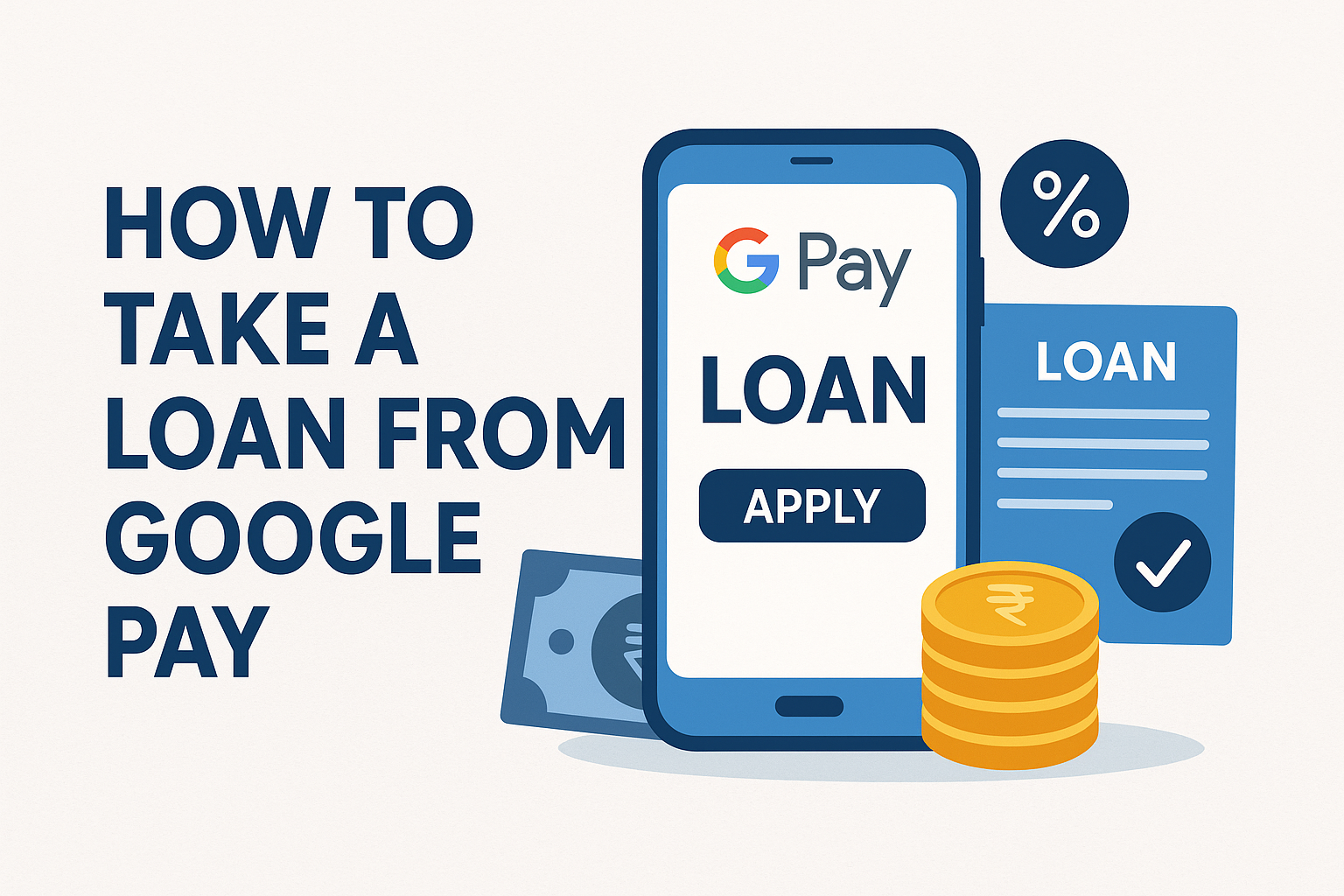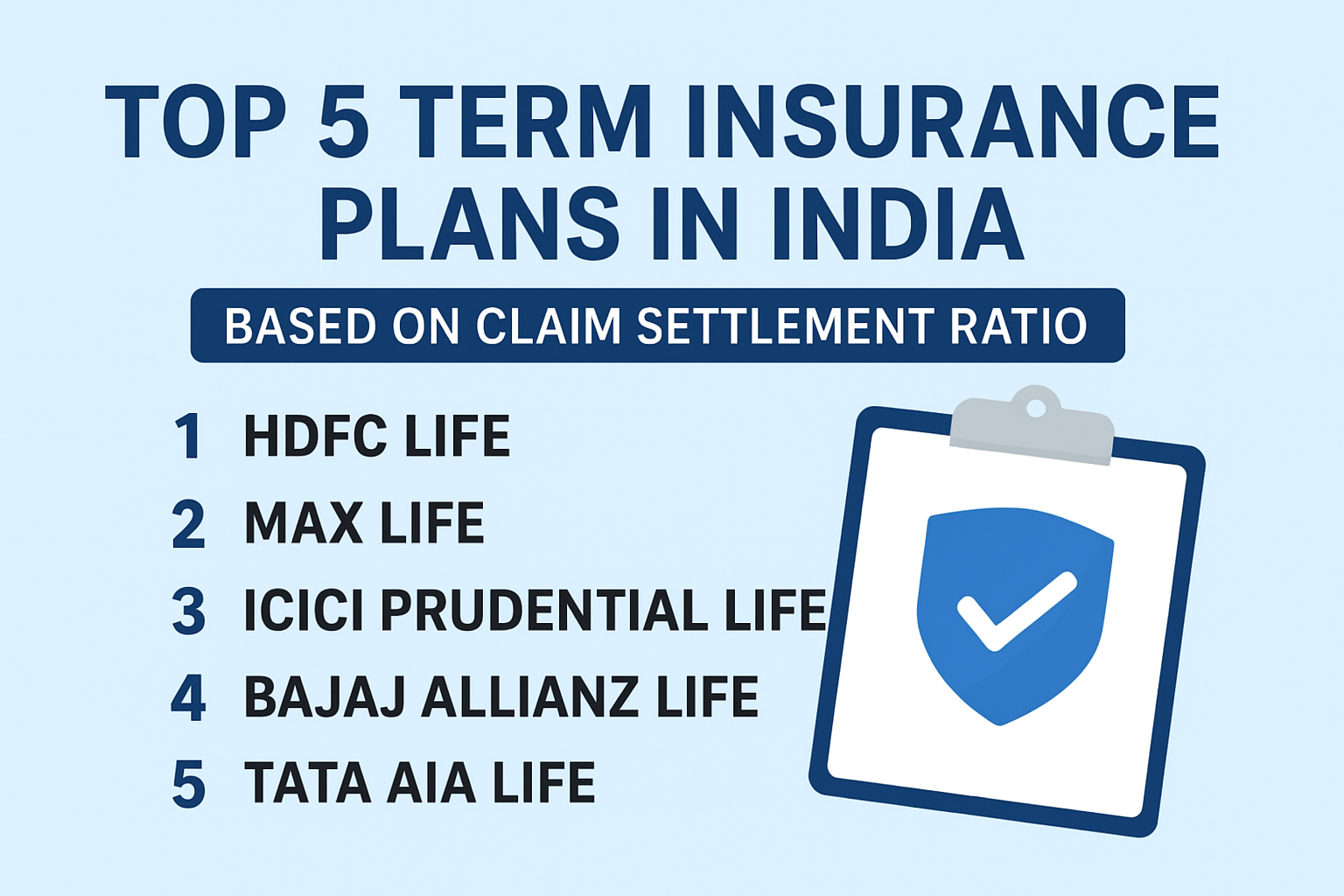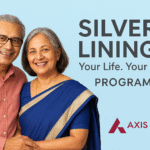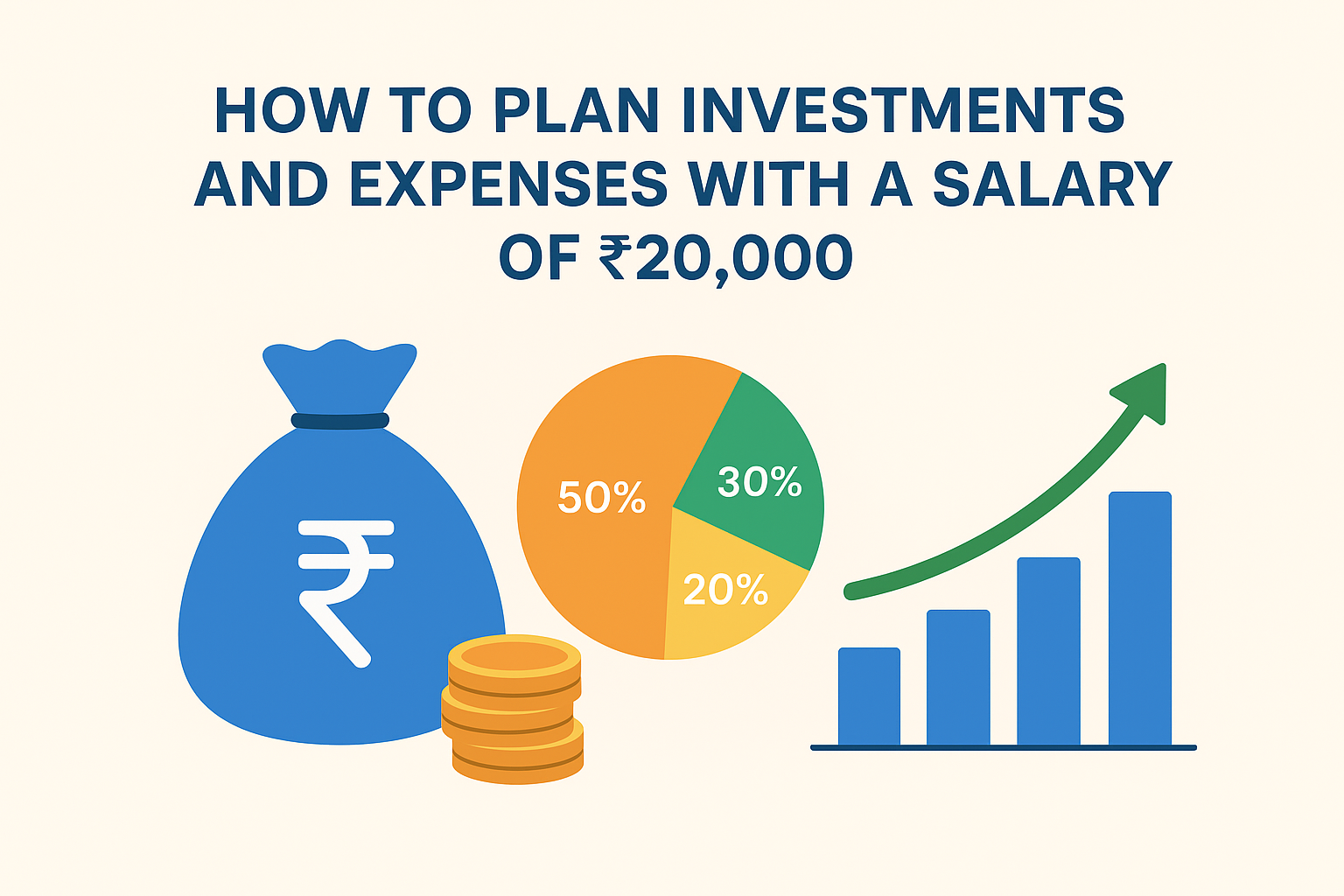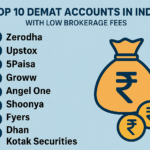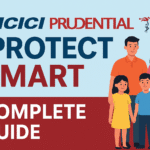Google Pay, popularly known as GPay, is one of the most widely used digital payment apps in India. Beyond money transfers, mobile recharges, and bill payments, it also provides an option to apply for personal loans in partnership with leading banks and NBFCs. This makes borrowing money quick, paperless, and convenient.
If you are considering taking a loan through Google Pay, here’s a complete guide on how it works, eligibility criteria, steps to apply, and frequently asked questions.
What is a Google Pay Loan?
Google Pay itself does not lend money. Instead, it connects users with partner financial institutions such as banks and NBFCs. These institutions provide personal loans, while Google Pay acts as a secure digital platform to make the application and verification process smooth.
Once approved, the loan amount is directly transferred to your linked bank account.
Features of Google Pay Loan
Instant application: The entire process is online.
Loan amount: Generally ranges between ₹10,000 and ₹1,00,000 or more (depends on the lender and your eligibility).
Flexible tenure: From 3 months to 5 years.
Quick disbursal: Funds are transferred within minutes or hours.
Secure process: Loans are offered by RBI-registered institutions.
Eligibility Criteria
To apply for a loan through Google Pay, you should:
Be an Indian resident.
Be at least 21 years old.
Have an Aadhaar-linked mobile number and bank account.
Be salaried or self-employed with a regular income.
Maintain a good credit score (usually 650 or above).
Have completed KYC verification on Google Pay.
Documents Required
Since the process is mostly digital, very few documents are required:
Aadhaar card (for e-KYC).
PAN card (mandatory for financial verification).
Bank statements or salary slips (if requested by the lender).
Step-by-Step Guide to Take a Loan from Google Pay
Step 1: Open the App
Log in to your Google Pay account.
Step 2: Find the Loan Option
Go to the “Business/Services” section and look for the Loan option.
Step 3: View Offers
If eligible, loan offers from partner banks or NBFCs will appear, showing the loan amount, tenure, and interest rate.
Step 4: Apply for Loan
Choose your preferred loan amount and repayment tenure, then submit your Aadhaar, PAN, and income details.
Step 5: Complete Verification
Do OTP-based Aadhaar authentication or upload any additional documents if required.
Step 6: Loan Approval and Disbursal
Once approved, the loan amount is directly credited to your bank account.
Benefits of Using Google Pay Loan
Fast and paperless process.
No branch visits required.
EMI-based repayment option.
Safe and transparent terms.
Trusted lenders through Google’s platform.
Things to Keep in Mind
Loan offers may not be available for all users.
Interest rates vary by lender, usually between 12%–24% per annum.
Missing EMIs will affect your credit score.
Always read the terms, fees, and charges before applying.
15 FAQs on Google Pay Loan
Q1. Can I get a loan directly from Google Pay?
No, Google Pay only connects you with banks and NBFCs. The loan is provided by the financial partner.
Q2. What is the maximum loan amount I can get?
It depends on the lender, but usually between ₹10,000 and ₹1,00,000 or more.
Q3. Is the loan available to everyone on Google Pay?
No, only eligible users will see loan offers in their app.
Q4. Do I need a salary to get a loan?
Yes, salaried and self-employed individuals with a steady income are more likely to get approval.
Q5. What credit score is required?
A credit score of 650 or above increases the chances of approval.
Q6. Is Aadhaar mandatory?
Yes, Aadhaar is needed for e-KYC and verification.
Q7. How is the loan amount disbursed?
The approved amount is transferred directly to your linked bank account.
Q8. How long does loan approval take?
Most loans are approved instantly or within a few hours, depending on the lender.
Q9. Can I repay the loan before the tenure ends?
Yes, many lenders allow prepayment or foreclosure, but some may charge a small fee.
Q10. Are there any hidden charges?
No, Google Pay clearly displays processing fees and interest before you accept the loan.
Q11. Can I get a loan without a PAN card?
No, PAN is mandatory for financial transactions.
Q12. Is the process safe?
Yes, Google Pay uses secure encryption, and loans are offered by RBI-registered institutions.
Q13. What happens if I miss an EMI?
It will impact your credit score, and you may have to pay penalties.
Q14. Can students get loans from Google Pay?
Only if they have a steady source of income and meet the lender’s eligibility criteria.
Q15. Can I apply for another loan if one is already running?
Yes, but approval depends on your repayment history and credit profile.
Final Thoughts
Applying for a loan through Google Pay is simple, fast, and reliable. With just a few steps, you can access funds for personal needs, emergencies, or planned expenses. Since the process is entirely online and backed by trusted institutions, it saves time and effort.
However, always borrow responsibly. Compare offers, check the interest rates, and ensure timely repayments to maintain a healthy credit score.