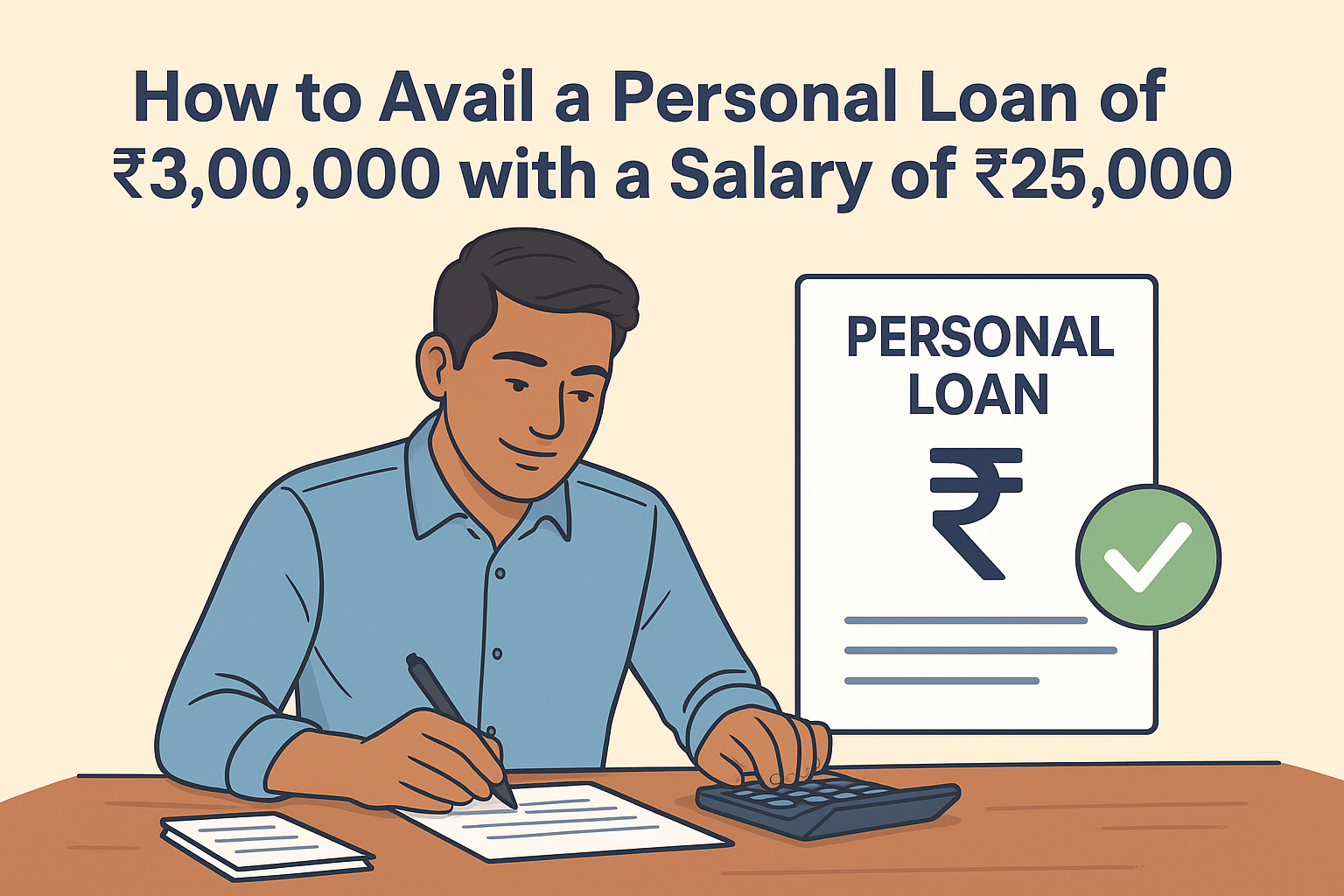Introduction
If your Axis Bank account has been frozen and you received a message or were told it’s due to a “COSMOS freeze,” you might be confused and worried. But don’t panic—this is a common issue and can usually be resolved with some simple steps. In this blog, we’ll explain what a COSMOS freeze means, why it happens, and how to get your Axis Bank account unfrozen quickly.
What is a COSMOS Freeze in Axis Bank?
COSMOS is Axis Bank’s internal banking system that manages all customer accounts. When your account is marked as “frozen” in COSMOS, it means certain restrictions have been placed on it. These restrictions can stop you from making withdrawals, UPI payments, online transfers, ATM usage, or even receiving credits in some cases.
The COSMOS freeze is applied at the backend by the bank’s operations team for various reasons, usually related to compliance or account-related issues.
Common Reasons for COSMOS Freeze on Axis Bank Accounts
- Incomplete or Expired KYC (Know Your Customer) Documents
If your KYC documents are missing, outdated, or expired, your account may be frozen in COSMOS to comply with RBI regulations. - Mismatch in PAN or Aadhaar Details
If your Aadhaar or PAN is not correctly linked or verified, the system may automatically flag and freeze the account. - Inactive or Dormant Account
If your account hasn’t had any customer-initiated transactions for more than 2 years, it may be frozen as “dormant” in COSMOS. - Suspicious Transaction or Activity
If there’s an unusual or large transaction in your account that seems suspicious, the bank may apply a COSMOS freeze to investigate further. - Internal Audit or Compliance Issues
Sometimes, the branch may freeze accounts during audits if any policy violations are noticed. - Account Under Lien or Legal Hold
A lien or hold may be applied due to court orders, recovery notices, or non-payment of dues.
How to Know If Your Axis Bank Account is Under COSMOS Freeze?
- Your UPI transactions may start failing.
- ATM withdrawals and online banking may stop working.
- You may receive a message like: “Your account has been frozen due to compliance reasons. Please visit the nearest Axis Bank branch.”
- A visit to your branch may confirm it is a “COSMOS freeze.”
Step-by-Step Process to Unfreeze Your Axis Bank COSMOS Frozen Account
1. Visit Your Home Branch
Go to the Axis Bank branch where you opened your account. Make sure to carry:
- Aadhaar Card
- PAN Card
- Any address proof if required
2. Ask for the Reason Behind the COSMOS Freeze
Politely ask the Branch Operations Executive or Customer Service Manager for the reason why your account is frozen. You can say:
“I received a freeze notice on my account. Could you please check if it’s a COSMOS freeze and what’s required to remove it?”
3. Update KYC or Submit Required Documents
If the issue is related to KYC, immediately fill out the KYC update form and submit self-attested photocopies of your Aadhaar and PAN. Sometimes, a passport-size photo is also required.
4. Sign the Account Activation or Unfreeze Form
You may need to sign a request form that asks the bank to unfreeze the account after fulfilling all requirements.
5. Wait for Backend Approval
Once the branch forwards the unfreeze request in the COSMOS system, it may take 1–3 working days to reflect. You’ll usually receive an SMS confirming the activation.
6. Confirm With Internet Banking or Axis Mobile App
Once the account is unfrozen, try logging into your Axis Mobile App or Internet Banking and make a small transaction to confirm it’s active again.
Helpful Tips to Avoid COSMOS Freezes in Future
- Keep your KYC updated every 2 years or when asked by the bank.
- Regularly use your account (do at least one transaction every 6 months).
- Keep your PAN, Aadhaar, and mobile number correctly linked.
- Do not ignore any SMS or email communication from Axis Bank.
- Visit the branch immediately if your account is marked “debit freeze” or “compliance hold.”
What If the Freeze is Still Not Removed?
If the branch doesn’t resolve your issue or delays the process:
- Call Axis Bank Customer Care: 1860-419-5555
- Email: customer.services@axisbank.com
- Lodge a complaint on the Axis Bank website under the “Grievance Redressal” section
- Keep your complaint reference number for follow-up
Conclusion
Getting your Axis Bank account unfrozen due to a COSMOS freeze is not as difficult as it may seem. The key is to stay calm, visit your home branch with all the necessary documents, and follow the bank’s instructions. Keeping your account active and KYC updated regularly can help you avoid such freezes in the future.