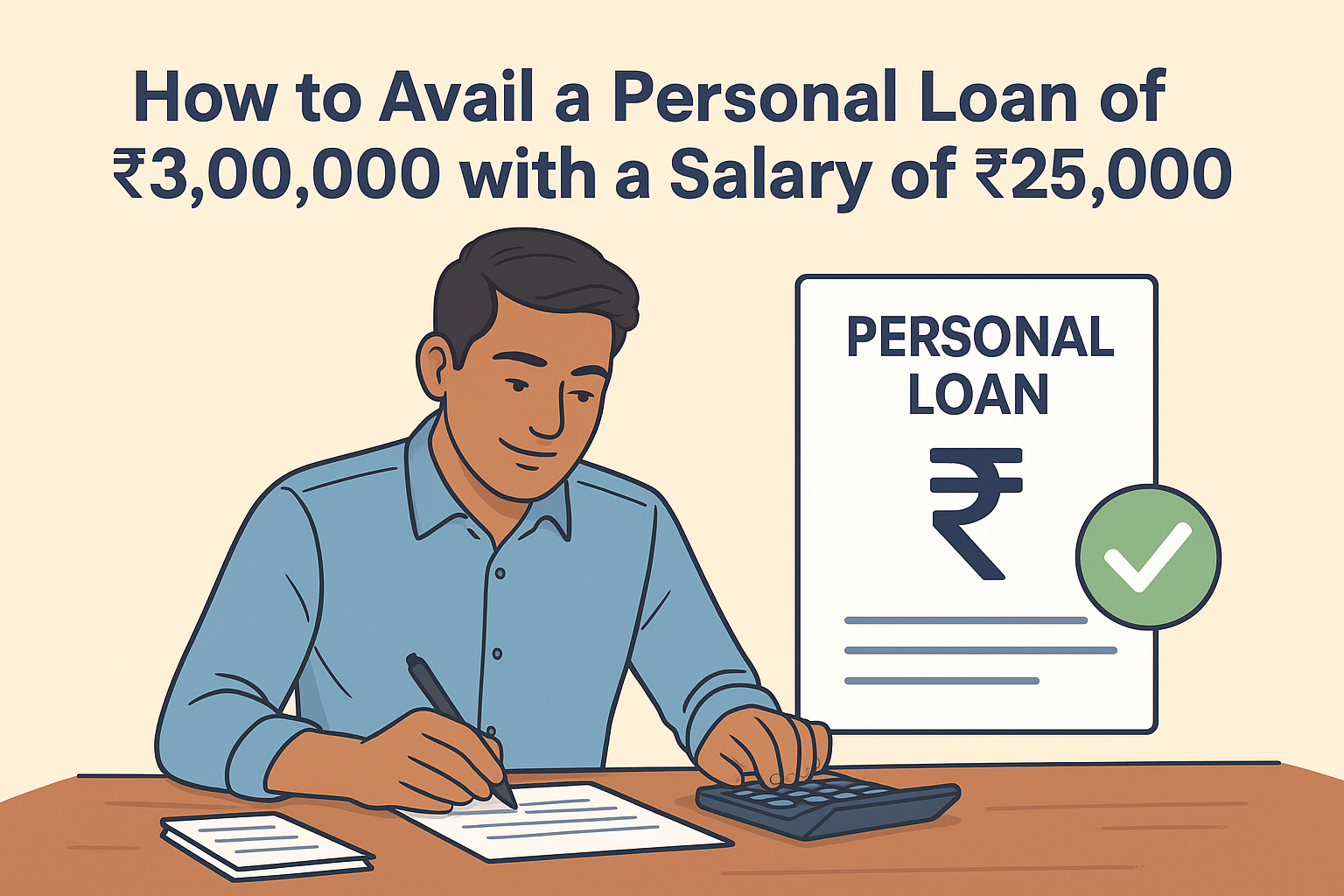How to Update Your Address in Axis Bank Account
You can update your address in a few easy ways depending on what’s convenient for you.
1. Using Axis Mobile App
- Open the Axis Mobile App and log in.
- Go to Menu > Services & Support > Insta Services > Contact > Update Address.
- Choose whether you want to update your current (communication) address or permanent address.
- Read and accept the terms.
- Upload a valid document showing your new address (like Aadhaar, Passport, Voter ID, etc.).
- Submit the request.
2. Using Net Banking
- Log in to your Axis Bank account online.
- Go to Services > My Profile > Update Address.
- Select the address you want to change.
- You’ll receive a security code via SMS — enter that.
- Upload the document that proves your new address.
- Submit your request.
3. By Visiting a Branch
- Visit any nearby Axis Bank branch.
- Ask for a Customer Request Form and fill it out.
- Attach a self-signed copy of your new address proof.
- Submit both the form and the document to the staff.
Valid Address Proof Documents
You can use any one of these documents as proof of your new address:
- Aadhaar Card
- Passport
- Driving License
- Voter ID
- NREGA Job Card
- Government-issued letter with address
Processing Time
- After submission, it usually takes 2 working days to update your address.
- If any letters or documents need to be sent to your new address, they may arrive in 5 to 11 days by courier or 15 to 18 days by post.